
- Compatibility: This keyboard designed for Microsoft Surface Pro 9 (2022 new release), Surface Pro 8 13 inch (2021 release), Surface Pro X tablet all series, not for Surface Go or Surface Pro 7+/7/6/5/4/3 tablet. The keyboard is physically attached to Surface Pro via magnetic and use with your tablet built-in kickstand open for a complete laptop, work comfortably anywhere. Tips: please kindly check your tablet model carefully before purchase. (tablet and pen not included)
- Magnetic Detachable Wireless Keyboard & Slim and Portable: This Surface pro 9/ pro 8/ pro x 13 inch keyboard makes it easy to do your work on the go. It is easy to pair with your device by BT with a range of up to 33 feet. You can hold and remove the keyboard at any time. The split keys and scissors switches will make your typing as comfortable as that on a laptop. Compact size and lightweight allow easily be carried and packed in backpack.
- Full Keyboard Experience: Features a full mechanical keyset, shortcut keys and ergonomic scissors switch, sensitive trackpad for precise navigation and control. This surface pro 9/ pro 8 / surface pro x type cover with 7-Color elegant LED backlight and 3 brightness level. Optimal key spacing allows fast, fluid typing. The keyboard requires charging via a USB Type C cable, quite convenient and quick charging.
- 7 Color Backlit & Pencil Holder: 3 levels of brightness and 7 vibrant colors make typing fun and easy in the dark. Keyboard will automatically turn itself on and off upon opening and closing. This surface pro 8 keyboard comes with pencil holder, it is convenient to store your pen without worrying about losing it. Notice: This surface pro 9/ pro 8/ pro x keyboard's pen slot only for storage, not for charging. (Note: Pen are not included)
- Multiple Viewing Angles & Warranty: The build-in kickstand of surface pro 9/ pro 8/ pro x can hold securely, adjustment freely. It’s great for comfortable viewing or typing, you can have an excellent experience when you are relaxing or working. If there are any issues with your order, please feel free to contact us we will respond within 12 hours. Our keyboard come with a limited one year warranty and friendly support
Note : Whenyou makeorder ,pleasepayattentiontothedifferentchoose!
A Mini Laptop: Allows you to turn your Surface Pro 8 into a real laptop, work comfortably anywhere.
The windows surface pro 9/pro 8 /surface pro x keyboard is slim and portable, making it more convenient to carry.
Multiple Viewing Angles: Built-in kickstand angle able to set up multiple horizontal stand angles for working, writing, or watching videos at business work, school, travel, and home, easily adjusts to whatever comfortable angle suits you best.
Rechargeable Battery and Auto Sleep/Wake function: This keyboard has built-in 500mAh rechargeable lithium battery for 5 hours continuous use with backlit on, 180 hours with backlit off. This Surface Pro 8 keyboard with auto Sleep/ Wake up function can protect and extend your battery life.
Note: This Surface Pro 8 keyboard is physically attached to Surface Pro 9/8 via magnetic and the connection is though Bluetooth, it wouldn't charge via pins.
How to connect the keyboard?
- Push the power switch button to ON position to turn on the Surface keyboard. (CHRG light shows red and turns on for 3 second, then turns off)
- Press "Fn" plus "C" at the same time,the bluetooth of the keyboard will turn on.
- Turn on the bluetooth of your Surface,then search "Bluetooh Keyboard" for the device, choose “Bluetooth Keyboard" option in the searching page to adapt.
Wide compatiblity
7 Color Backlight Detachable Wireless Keyboard for Microsoft Surface Pro 9/Surface Pro 8/Surface Pro X 13"
- Only compatible with Microsoft Surface Pro 9/Surface Pro 8/Surface Pro X 13". Not suitable for other Surface Pro, not for Surface Go series.
- Please check your surface tablet model number before purchasing, then choose the appropriate keyboard for your Microsoft Surface Pro 9/Surface Pro 8/Surface Pro X 13 inch.
Features
Functional Design
- Scissors Switches Design: The split keys and scissors switches will make your typing as comfortable as that on a laptop, and each key sustains up to 3 million key press times. You’ll get great tactile feedback and perfect bounce every time you press a key.
- Independent Shortcut Keys and Touchpad: The first row of the keys on the Surface Pro 8 keyboard are shortcut ones, which cover the functionality like screenshot, adjust backlit brightness, screen brightness, volume adjustment, etc. The extra-large touchpad allows you to navigate and control the cursor, no need have to touch the screen or additional mouse.
- Note: You can press "FN+Alt" to lock or unlock the trackpad.
- Please peel off the protective film of the trackpad before using.
- Magnetic Detachable Wireless Bluetooth Keyboard: The Surface Pro 8 Keyboard connects to the tablet via Bluetooth, perfect for studying or working in the office or at home. You could remove the keyboard or set the typing angle at any time. (Note: Operating distance up to 33ft.)
- Type C Charging: The wireless keyboard requires charging via a Type C cable, quite convenient and quick charging. ( Note: The battery indicator flashes red, the keyboard needs to be charged. After fully charged the indicator flashes green. )
- Built-in Pencil Holder: The Surface Pro 8 keyboard comes with a pen holder, home for pen. Easily to carry your pencil ,no more worry about losing while on the go. ( Note: Only for storage, not for charging. )
Trackpad Gestures

- Drag your finger - move the cursor
- One finger click - left mouse button click
- Tap,tap and hold,then drag - left click on a selected item and drag
- Two finger click - right mouse button click
- Two finger slide - mouse wheel
- Two finger stretch - zoom
- Three finger click - search
- Swipe up with three fingers - switch to the previous view window
- Swipe down with three fingers - return to the home page
- Swipe left/right with three fingers - switch between active windows
- Four fingers click - open the Action center

7 Color Backlit Surface Pro 8 Keyboard
- This surface pro 9 / surface pro 8 / surface pro x keyboard with 7 color elegant LED backlight and 3 brightness level, ideal for typing freely even in low light conditions or at night.
- If no buttons are pressed within 1 minute the backlight will turn off automatically.
- The backlight function will be turned off automatically when the battery is low.
- Note: You can press " Fn " + " F7 " to turn off keyboard backlit.











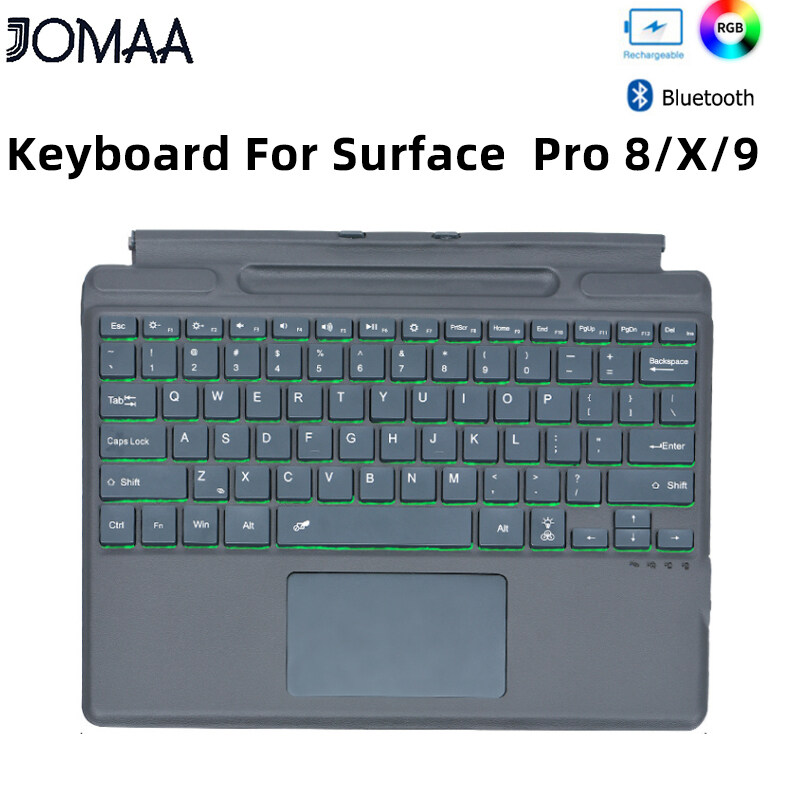


















![[HCM]VÒNG TAY TITAN CHỈ ĐỎ CON TRÂU VÀNG & VÀNG HỒNG CBS092](https://vn-live-01.slatic.net/p/9bd59a3d64ea75aa58513d56fc95383c.jpg)
