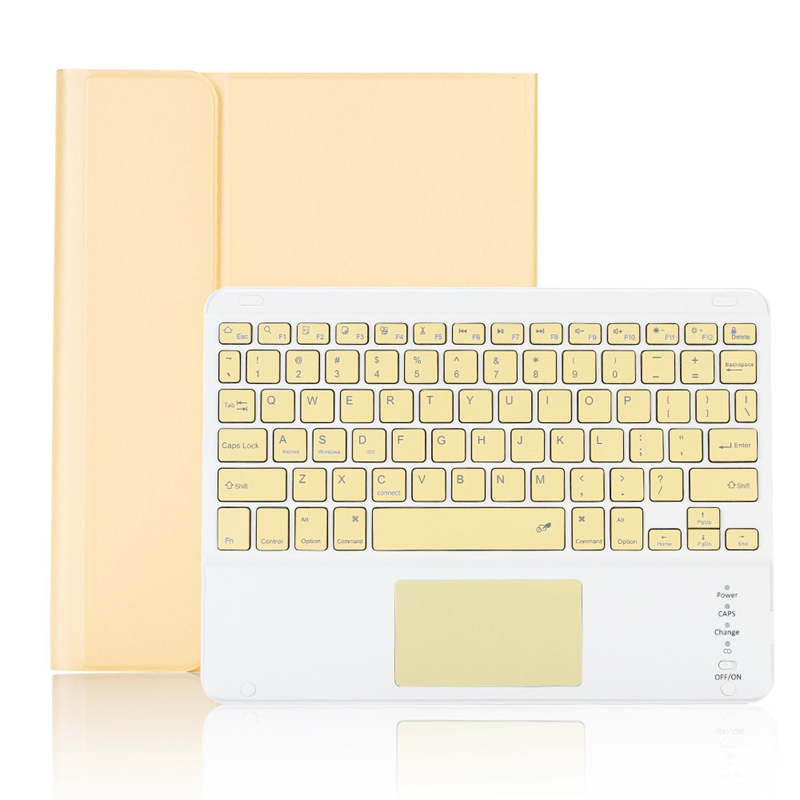Bluetooth keyboard connection method Turn on the "ON" switch, press and hold FN + C at the same time to make the keyboard enter the pairing mode, then go to the "Settings" of the iPad, turn on the "Bluetooth", find the "Bluetooth Keyboard" to connect. Built-in Touchpad The iPad keyboard case has a built-in touchpad, so you can use it like a laptop without a mouse. Please upgrade your iPad software to iOS 13.0 or later (Note: To use the keyboard touchpad, please enter the iPad accessibility settings first To turn on the assistive touch function!) Built-in Pencil Holder & Support 2nd Gen Pencil Wireless Charging The keyboard case comes with a slot for holding your Apple pencil stylus that lets you effortlessly reach for your pen whenever you want to use the touch pen function.and Support 2nd Gen Apple Pencil wireless charging(Apple Pencil is NOT included) Keyboard Auto Sleep/Wake Mode When there is no operation within 15 types of the keyboard, it will enter the auto sleep mode and all LED lights will be turned off. When you need to use it, just press any key and wait for about 5 seconds, the keyboard will wake up and automatically connect to Bluetooth, you can proceed Work normally, save power and protect battery life. Specifications 1. Built in Lithium polymer battery capacity: 200mah 2. Voltage: 3.7V Power Charge Connector 3. Input: Micro USB charge Cable: 5V 4. Standby time: approx. 30 days. 5. Continual working time: 60-90H 6. Charging time: 2-3h 7. Working distance: 10 meters. * Packing List: 1* iPad Case with Keyboard(Not included iPad) 1* Micro USB Cable 1* User Manual