1. Backplane and keyboard mag-netic adsorption, intelligent connection Bluetooth, tablet second computer
2. The backplane mag-netic absorption is strong and powerful and stable, such as rock Angle adjustment maximum 150 degrees, do not shake off, farewell bow
3. Two-in-one mag-netic design adsorption second change computer office
4. Multi-mode conversion office painting notes easy to get the tough protective shell to prevent collision and fall-resistant tablet
5. The new material surface print processing keys 3 million clicks test, feel better longer life
6. The use of new material PC+ABS+ skin feeling plain grain material sunning grain and surface fine spray oil treatment feel smooth and not scratch hands, dirt resistant hand fingerprint prevention
7. Multiple shortcut keys and function keys are designed to double work efficiency
8. Intelligent sleep, tap wake up, more power saving
9. The chip is intelligent and stable, the use is not stuck and disconnected, the reaction delay is lower, the power consumption is lower, and the battery life is longer.
10. Power light Bluetooth connection indicator case indicator power, mode switching state easily view
Operating instructions:
1. Unfold the leather case, insert the tablet into the protective case, and then insert the protective case into the tablet onto the keyboard. There is a mag-net in the keyboard slot to absorb the protective case to support the tablet.
2. Flip the power switch, turn on the keyboard, and hold down Fn+C (the indicator blinks blue at a slow time) to enter the Bluetooth pairing state.
3. Enable the Bluetooth function of the tablet, and tap the searched Bluetooth keyboard to enter the connection state.
4. The keyboard Bluetooth indicator is off, and the pairing is successful.
6. If the keyboard does not work within 10 minutes, it will automatically enter the sleep state. Then press any key and wait for 2 to 3 seconds.

















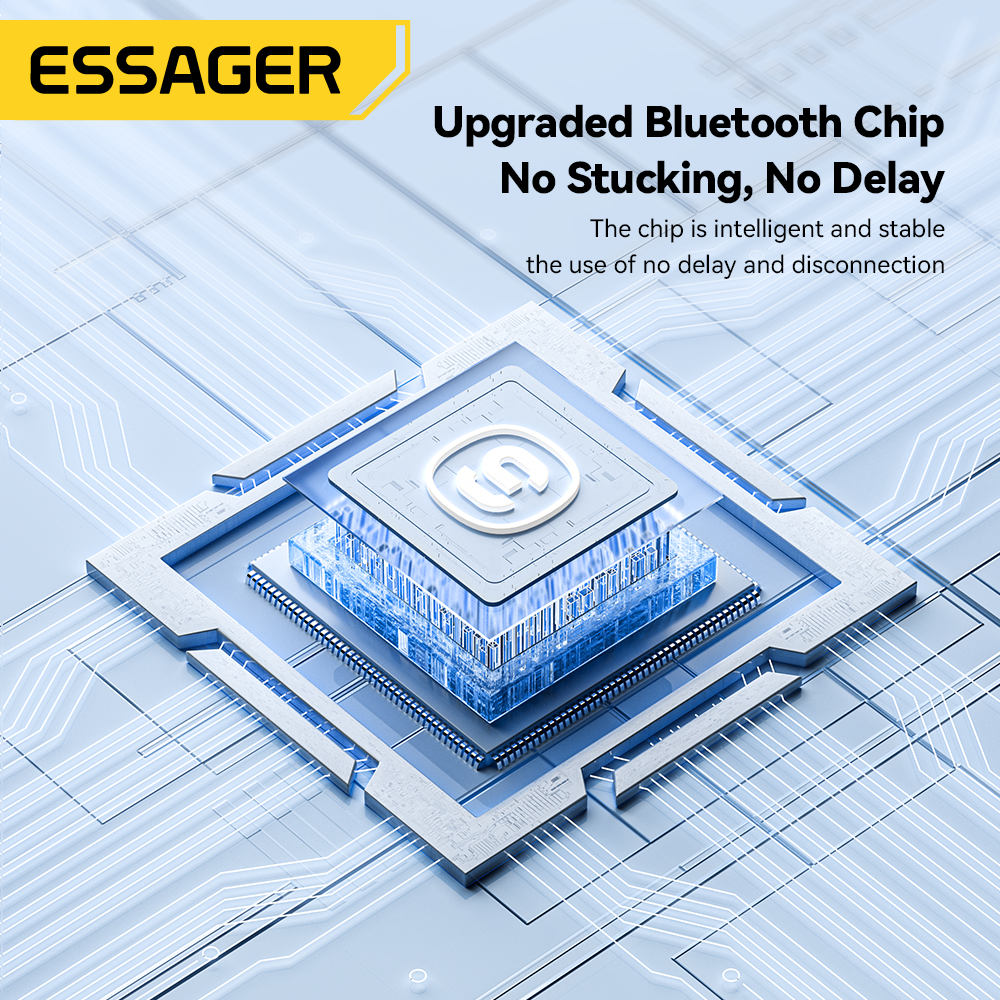

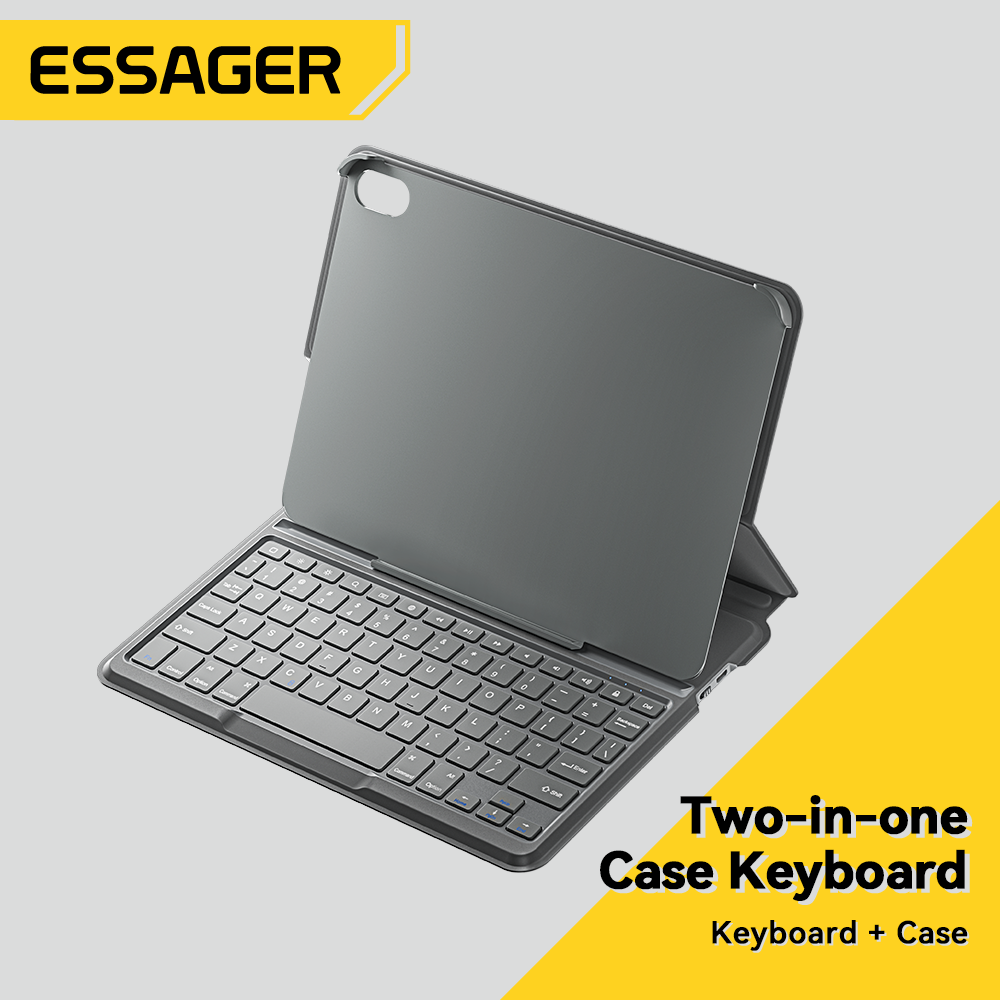
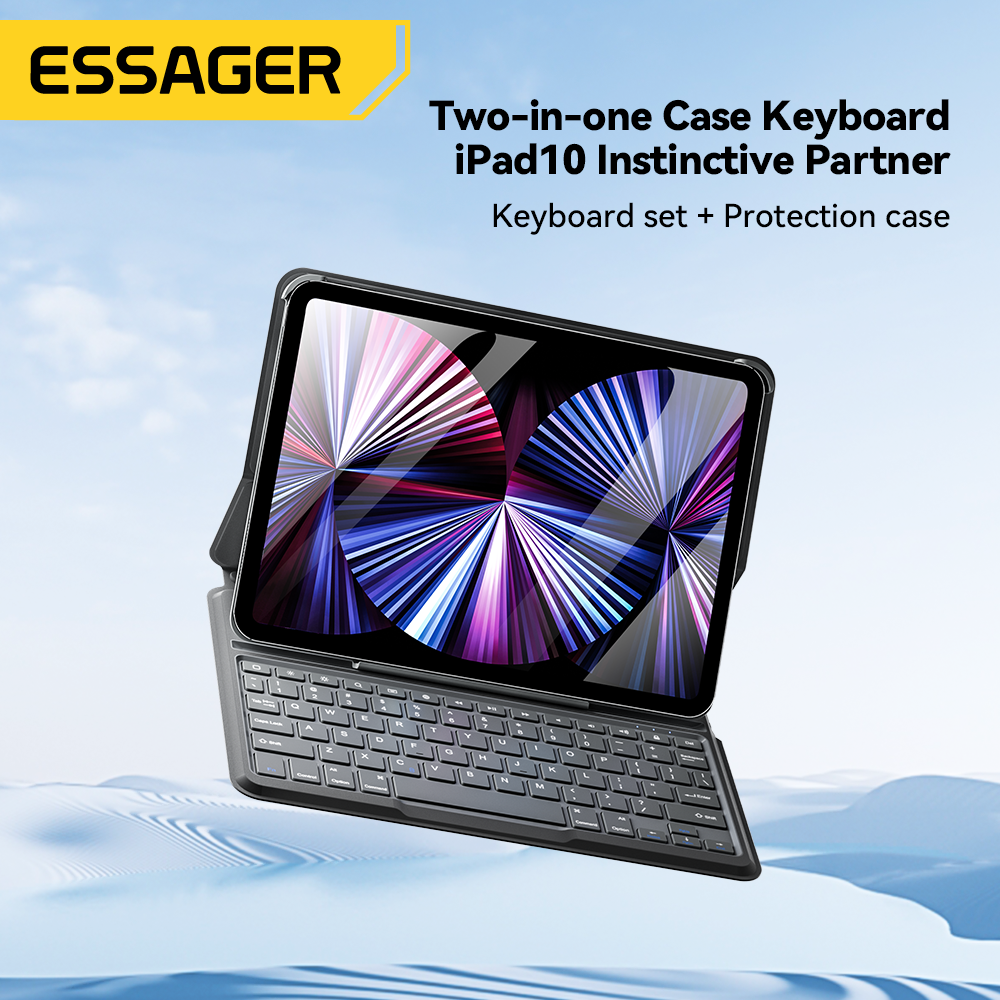



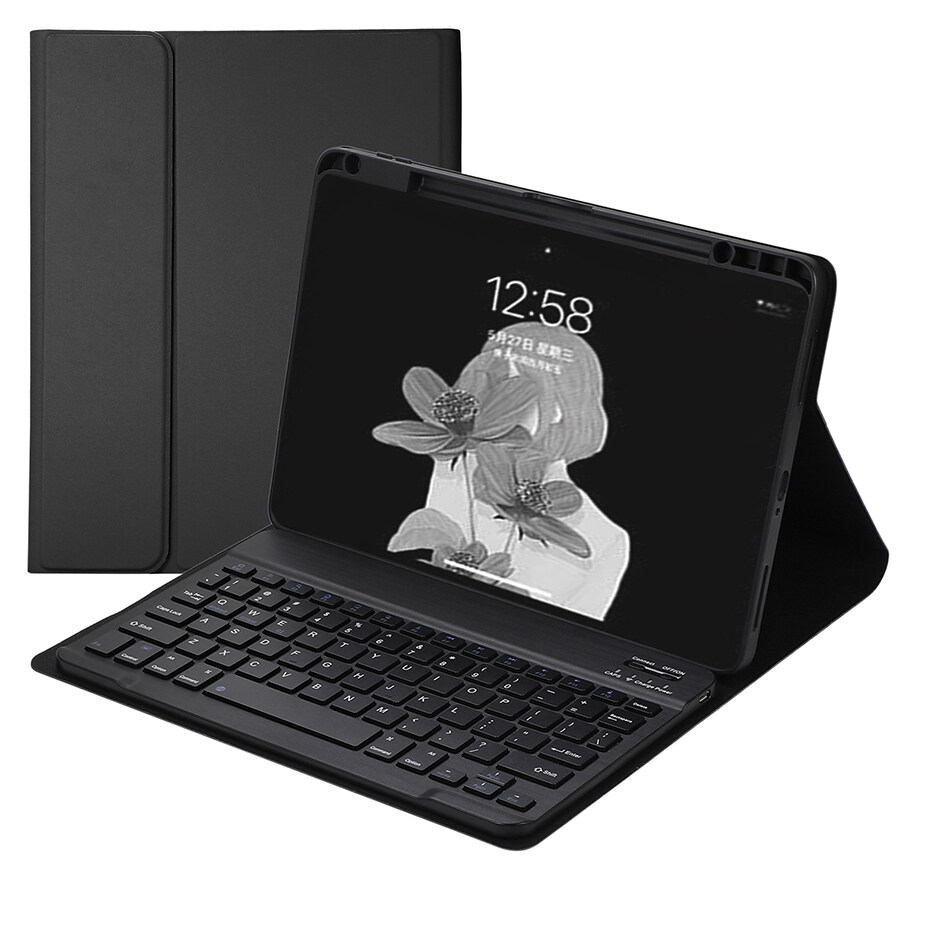














![[HCM]Pharmalife Gel Điều Mờ Sẹo Scaryl Gel Cicatrici 30ml](https://vn-live-01.slatic.net/p/7315ebe8ed28ab3d8e311e09f0572f47.png)
![[Genuine commitment] Labor Everest ev-105b glass is made of polycarbonate material have dustproof anti UV rays, UB amounted to 99,99%-mosaco](https://vn-live-01.slatic.net/p/599662c5cb733c2f05ef524b46e16f2c.jpg)