❗❗ Please install the driver before use(The product comes with drivers ).
❌❌Due to compatibility reasons, Win10 Pro、Win11 currently does not support use.
❗❗If the USB window does not pop up, please turn off the firewall and antivirus software.
❗❗ Complete the driver installation, restart the computer, and it can be used normally.
If you are not satisfied with the product received, please do not give a negative review in a hurry,contact us to help you resolve it











-- USB TO HDMI AND VGA ADAPTER --
- This USB2.0 to HDMI VGA converter supports to extend or mirror your workstation simultaneous, displaying the same image on both monitors. Note: Extend mode, while VGA and HDMI work at the same time, two monitors only show the same content.
- Compatible with USB 2.0. Support for hot-plugged devices, can achieve resolution up to 1080p.
- LIGHTWEIGHT & PORTABLE - This USB to HDMI VGA adapter is easy to carry on a business trip in your laptop bag. You can expand the computer screen to a large screen, set up a duplication (mirroring) for presentation with a projector,etc. It is super convenient for meetings and family entertainment.
- COMPATIBILITY SYSTEM - This USB to HDMI VGA Converter adapter is compatible with computer, pc, desktop, laptop, ultrabook, notebook with Windows OS. Only support Windows 11, Windows 10, Windows 8.1, Windows 8, Windows 7. NOTE: Do not support Mac OS, Linux, Chrome OS, Windows 10 Pro.
- EASY TO INSTALL - Built-in driver, for the first time to use, the USB to HDMI and VGA converter will promote a driver automatically when you plug into the computer. (Pls remove the adapter while you restart computer.)
--Support Mirror & Extend Dual Mode:
1.Dual output: This adapter can extend up to 2 screens at the same time.
2.HDMI output scales up to 1920 x 1080 full FD. It supports all HDMI / VGA interface video display devices.
-- NOTE --
1.Confirm the system of your computer/laptop is Windows7/8/10/11,it does not work for other systems(Linux,Chrome OS).
2.Check your usb port if it is loose or not,and change another port to try.
3.If found it can't convert high quality pictures on your monitor, please check if you plug the adapter on a USB2.0 port of your computer or not.
4.Both HDMI and VGA output supports VIDEO to monitor/HDTV. HDMI also supports AUDIO output, but VGA doesn't have that capability.















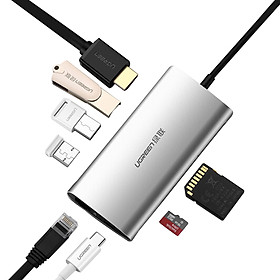














![[HCM]Ốp lưng iCase dành cho iPhone XS Max viền dẻo TPU BST Bảy viên ngọc rồng](https://vn-live-01.slatic.net/p/30911c14d82fb0e4ded9b0bc804cffe0.jpg)