Relay Receiver Board Parameter:
Working voltage : DC 12V
Quiescent Current : <10MA
Max current : 10A
Circuit Board Size: 3.5*3.0*1.8cm(1.37*1.18*0.7in)
Receiving range:more than 50ms(on open space)
RF frequency : 433MHz
Pin : NO / COM / NC
Working temperature : -30~+80 degrees
Receiving Sensitivity : >97dbm
Support encoding : 1527 Learning code
RF Operating mode : ASK superheterodyne wireless reception
Remote operating mode : Momentary Mode / Toggle Mode / Latched Mode / Time Delay Mode (5s ,10s ,15s )
Remote control battery: 2 x 3 V CR2016 button batteries
Remote programming:
Working mode:
1. Inching mode: press the remote controltherelaywill connect, and thenrelease the remote controlto disconnect the relay;
2. Self-locking mode: press the remote controltherelaywill connect, and then press the remote controlagainto disconnect the relay;
3. Interlock mode: press the remote control key A toconnect the relay, and press the remote control key B to disconnect relay.
4. Delay mode: press the remote controltherelaywill connect, release the remote control and start timing. After 5S, 10S and 15S (3 gears), the relay will be automatically closed.
Learning Methods:
1. Inching learning method:
Press the codepairing button on the control panel once, and the LED indicator will flash once. After the LED indicatorlit, press the buttonyou need to pairing on the remote control, the LED indicator on the control panel will flash for 3 times which means the pairing succeed.
2. Self-locking learning method:
Press the codepairing button on the control paneltwice, and the LED indicator will flashtwice. After the LED indicatorlit, press the buttonyou need to pairing on the remote control, the LED indicator on the control panel will flash for 3 times which means the pairing succeed.
3. Mutual lock learning method:
Press the codepairing button on the control panelthree times, and the LED indicator will flashthree times. After the LED indicatorlit, press the buttonyou need to pairing on the remote control, the LED indicator on the control panel will flash for 3 times which means the pairing succeed.
4.5S delay learning method:
Press the codepairing button on the control panel four times, and the LED indicator will flashfour times. After the LED indicatorlit, press the buttonyou need to pairing on the remote control, the LED indicator on the control panel will flash for 3 times which means the pairing succeed.
5. 10S delay learning method:
Press the codepairing button on the control panel five times, and the LED indicator will flashfive times. After the LED indicatorlit, press the buttonyou need to pairing on the remote control, the LED indicator on the control panel will flash for 3 times which means the pairing succeed.
6. 15S delay learning method:
Press the codepairing button on the control panel six times, and the LED indicator will flashsix times. After the LED indicatorlit, press the buttonyou need to pairing on the remote control, the LED indicator on the control panel will flash for 3 times which means the pairing succeed.
Clearingmethod:
Press the codepairing button on the control panel eight times,then it will automatically clear all thelearnedremote controls.After clearing, the remote control previously learnedcan no longer beused.

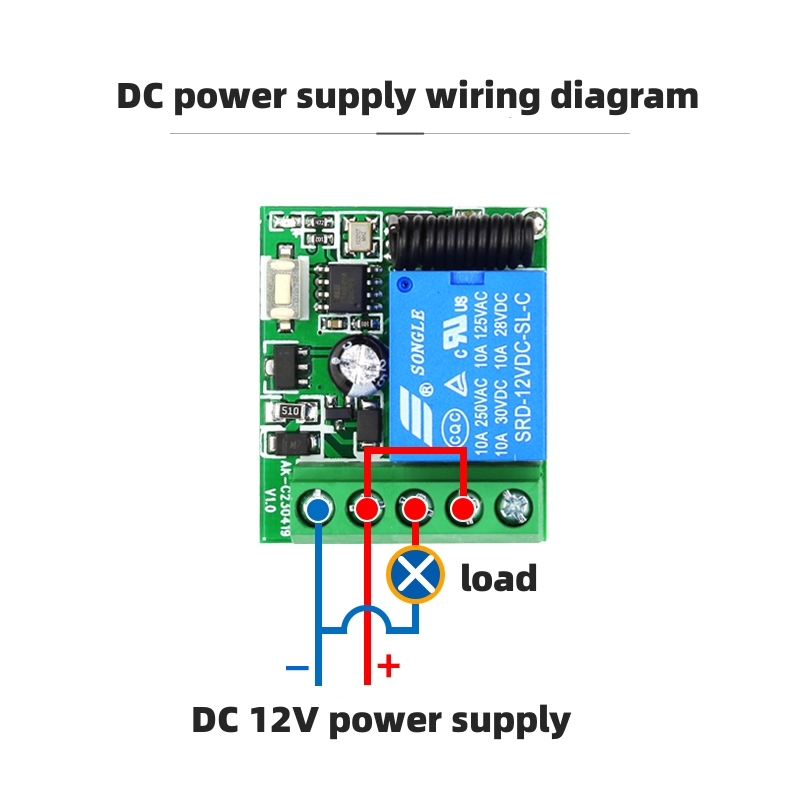




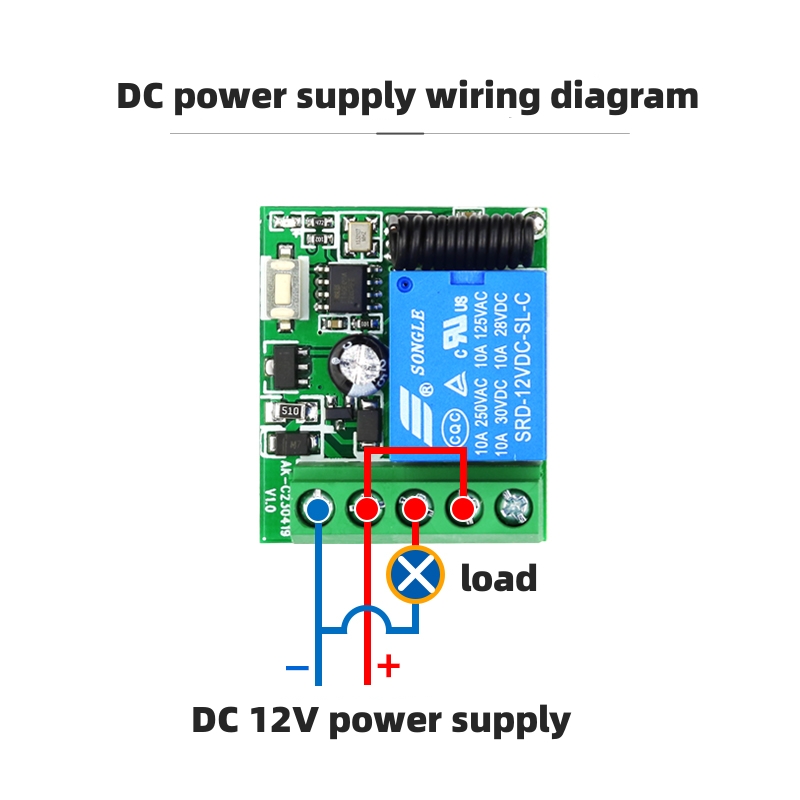





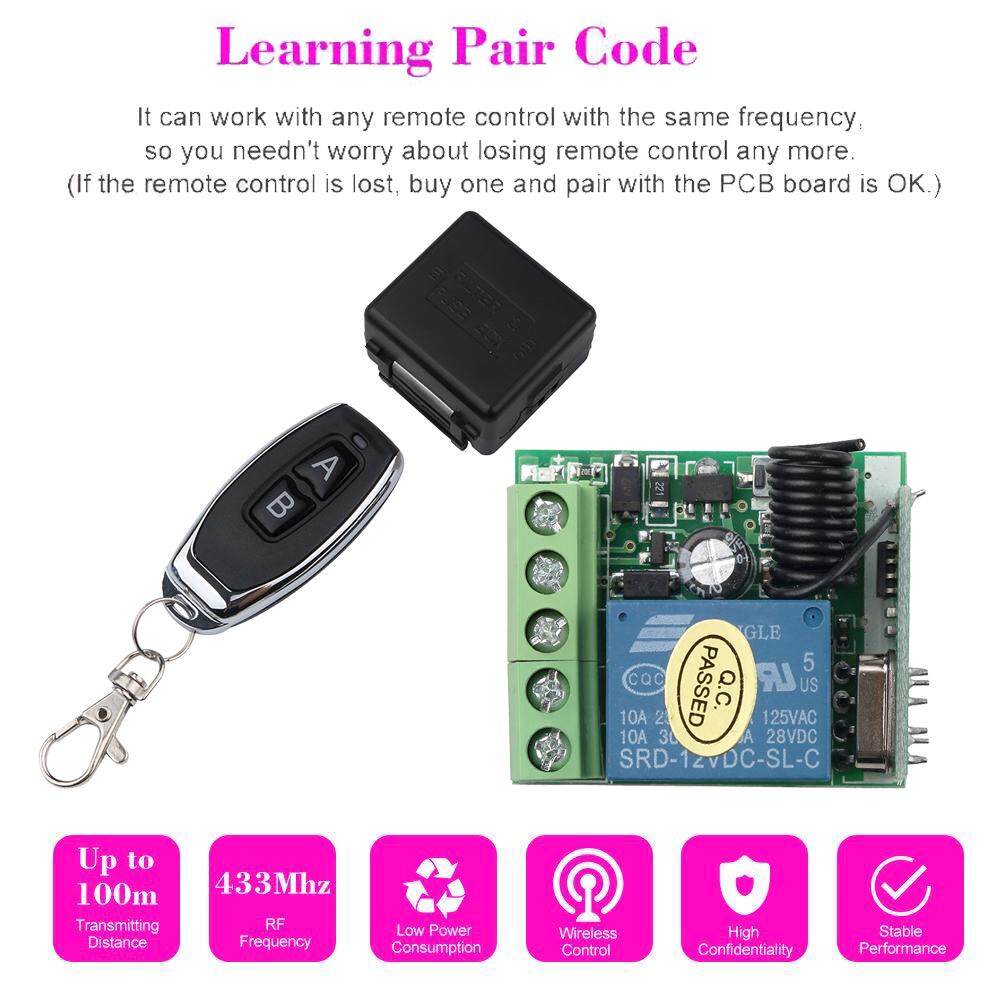
















![[HCM]VÒNG TAY TITAN CHỈ ĐỎ CON TRÂU VÀNG & VÀNG HỒNG CBS092](https://vn-live-01.slatic.net/p/9bd59a3d64ea75aa58513d56fc95383c.jpg)
